Registration instructions
What you need before starting
To register your network you just need:
- An Elcontrol device capable to push data on Energy Studio Manager cloud server; please, refer to your device instruction manual
- A valid email address
- A network name of your choice
- A secret PIN of your choice
How to choose your network name
Please, choose your network name following few simple rules:
- Maximum 30 characters
- No spaces
- Use only Letters, numbers and simple symbols like minus and underscore
- Avoid special characters like @, #, /, &, % etc.
How to choose your PIN
Please, choose a secret PIN following few simple rules:
- 4 digits
- No spaces
- Use only numbers
- Avoid simple numberings like 0000 or 1234 etc.
Register your network
Click on Register your Network
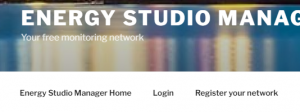
Insert your Network name
Insert your network name, a valid email address and you secret PIN (esm_magic field).
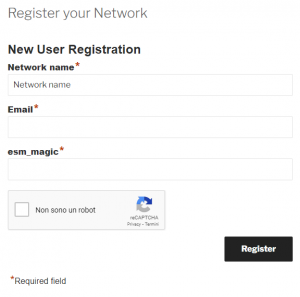
Confirm the captcha and click Register.
NOTE: Network name and secret PIN must be reported in your device setup. Refer to your device instruction manuals
Retrieve your credentials
Check your email box; you will receive an email with login password confirmation.
You are now ready to login to Elcontrol Energy Studio Manager website to check your network data flowing.
Check your device Instruction manuals to start pushing data on Energy Studio Manager.
